Sometimes you have a SEC_EFS file
As we said before, the SN number is stored inside this file
And you want to know the SN number inside the file
You have to use 7zip and open the file with it
You will find a set of files, you have to go to the “factory App” folder
Inside the folder you will find a group of files, you have to open the “serial no” file and here the SN number will appear
Note
If the file was pulled by pandora box, this method will not work for it
Added info by Mofadal El-Tayeb:
Files extracted via Pandora ext4 will be compressed or ext4 sparse images
Like protect1,protect2,sec_efs
If the file is not opened by 7z, you can use a tool
MTK META Utility V65
Tab Ext4 Explorer
And you can browse the file normally, but it is not possible to modify it or delete files inside it, but if it was a JTAG extracted or through any tool, you can browse and modify it inside through the tool
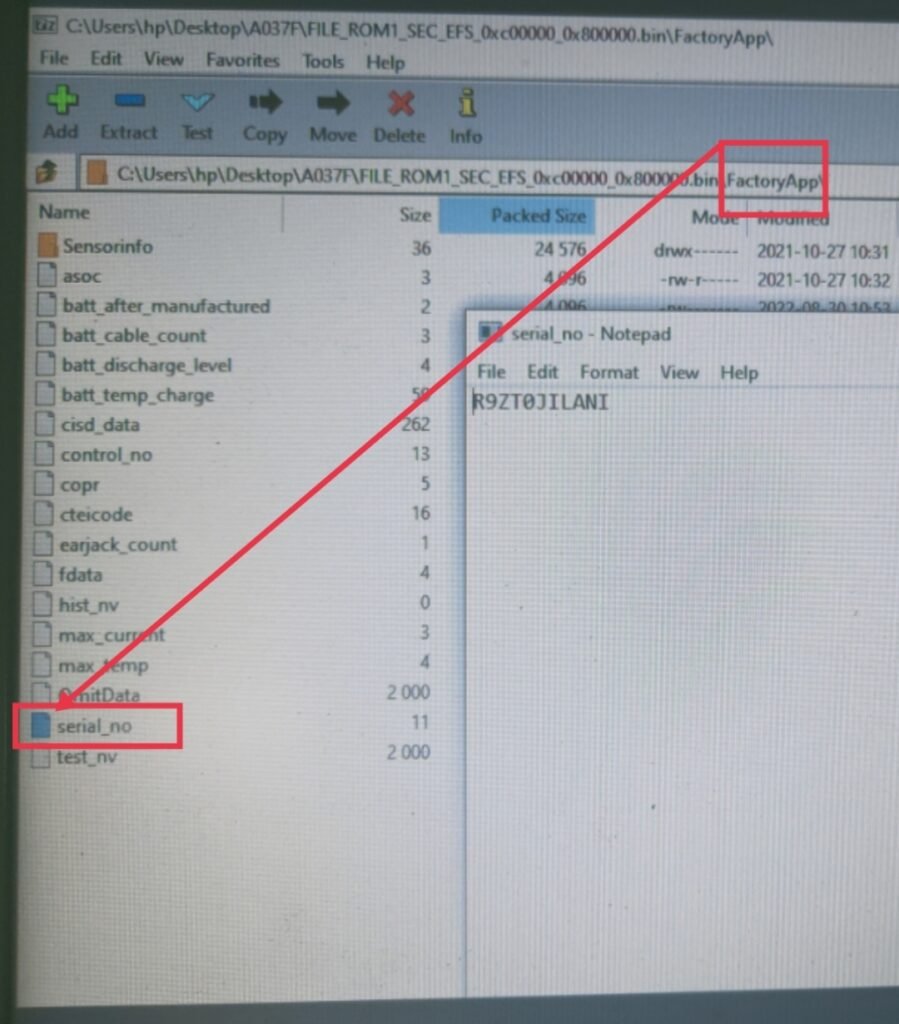
sec_efs
